Infographic
Encryptors
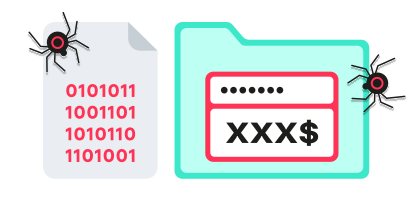
Encrypt files so that victims cannot use them. They demand ransom in exchange for trestoring access.
Lockers

Block victims’ computers so that nobody can use the device. Usually this type of malware is easier to treat than encryptors.
Distribution channels
Malicious links
Local networks
Files from the internet
E-mail attachments
Platforms
PC
MAC
Jailbroken iOS
Android
Internet of things
coming soon
File extensions
DOC / DOCX
XLS / XLSX
PPT / PPTX
SCR
EXE, VBS, JS, LNK
How to protect yourself?
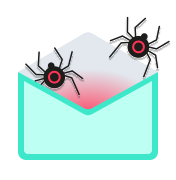
Do not open suspicious e-mail attachments or downloaded files
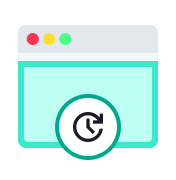
Update your operating system and software promptly

Regularly make backups of all important files

Install Kaspersky Premium
The System Watcher module monitors threats in real time, block them, and restores changed files
I’m infected! What can I do?
With Encryptor

Disinfect your device with Kaspersky Premium

Restore encrypted files from backups
or

Use description tools from noransom.kaspersky.com
or

Pay ransom (NOT recomended)
With Locker
If you can't find a solution or it didn't work:
See FAQ
Ask Kaspersky Club for assistance in the "Help in the fight against ransomware" section
Ask for the tech support (only for Kaspersky’s paid products customers)












